The World’s First (and Only) Truly Phonemic Alphabet
Free NAVLIPI Keyboarding Software
Free keyboarding software for writing NAVLIPI is available for PCs. (Mac-compatible software is coming soon!) It is intended for incorporation into Microsoft Word or other word processors.
Here’s what’s involved:
NAVLIPI’s Language-Specific Keyboards
The software at present comes as the following five (5) different, language-specific “keyboards”. These keyboards are all usable simultaneously once the software is installed and the user can freely toggle between them at will. (Additional keyboards, e.g. one for West African languages, will be added in the future.)
- English/West European: Applicable to all non-Romance languages of Europe (e.g. German, Russian, Hungarian and isolates such as Basque).
- Hindi/Spanish: Applicable to all languages of the northern part of the Indian subcontinent, including Pushtu, Dari and the non-Indo-European “tribal” languages, and to Faarsi (Persian), Baloch (Baluchi), Kurdish, and other Indo-European languages of the near East. It is also applicable to all Romance languages of Europe and to Greek.
- Mandarin/Cantonese: Applicable to all Sino-Tibetan languages.
- Arabic: Applicable to Arabic, Hebrew, Amharic and related languages.
- Tamil: Applicable to all Dravidian languages of the southern part of the Indian subcontinent and to Singhalese. Also applicable to non-Dravidian “tribal” South Indian languages.
These language-specific keyboards are pre-selected from a menu prior to starting to type. This selection is made outside the word processor. This uses a platform provided by Keyman (Tavultesoft). The screen to select a keyboard looks like this:
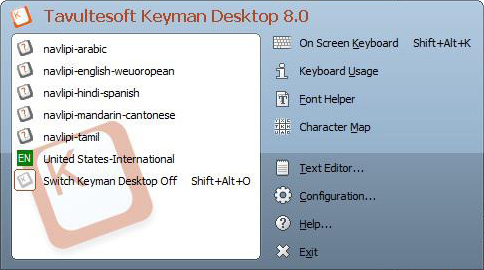
Further, Individual Fonts Within Each Language-Specific Keyboard
Each keyboard is further available in five (5) “fonts”, approximating Times New Roman, Arial, Courier, Calibri and a Script-type font. These further fonts are selected from the font menu within the word processor, much as one might select Arimageial or Times New Roman in Microsoft Word. One can also of course select the font size for the font chosen, again from the word processor’s menu, as done normally with other fonts. For Microsoft Word, the font-selection screens would look like this:
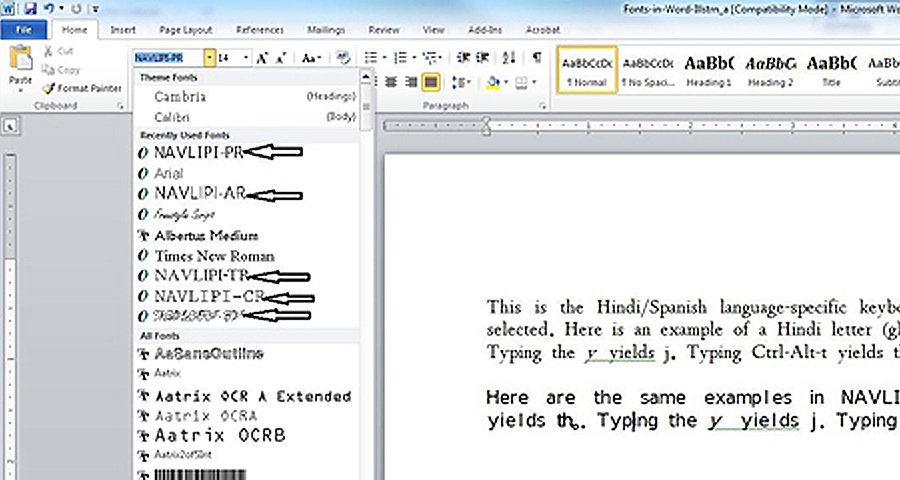
Software Installation and Free Download Request
The software is less than 1 MB in size and takes just about five minutes to install. When you receive the software, you will also receive detailed installation instructions and a key valid for a single license.